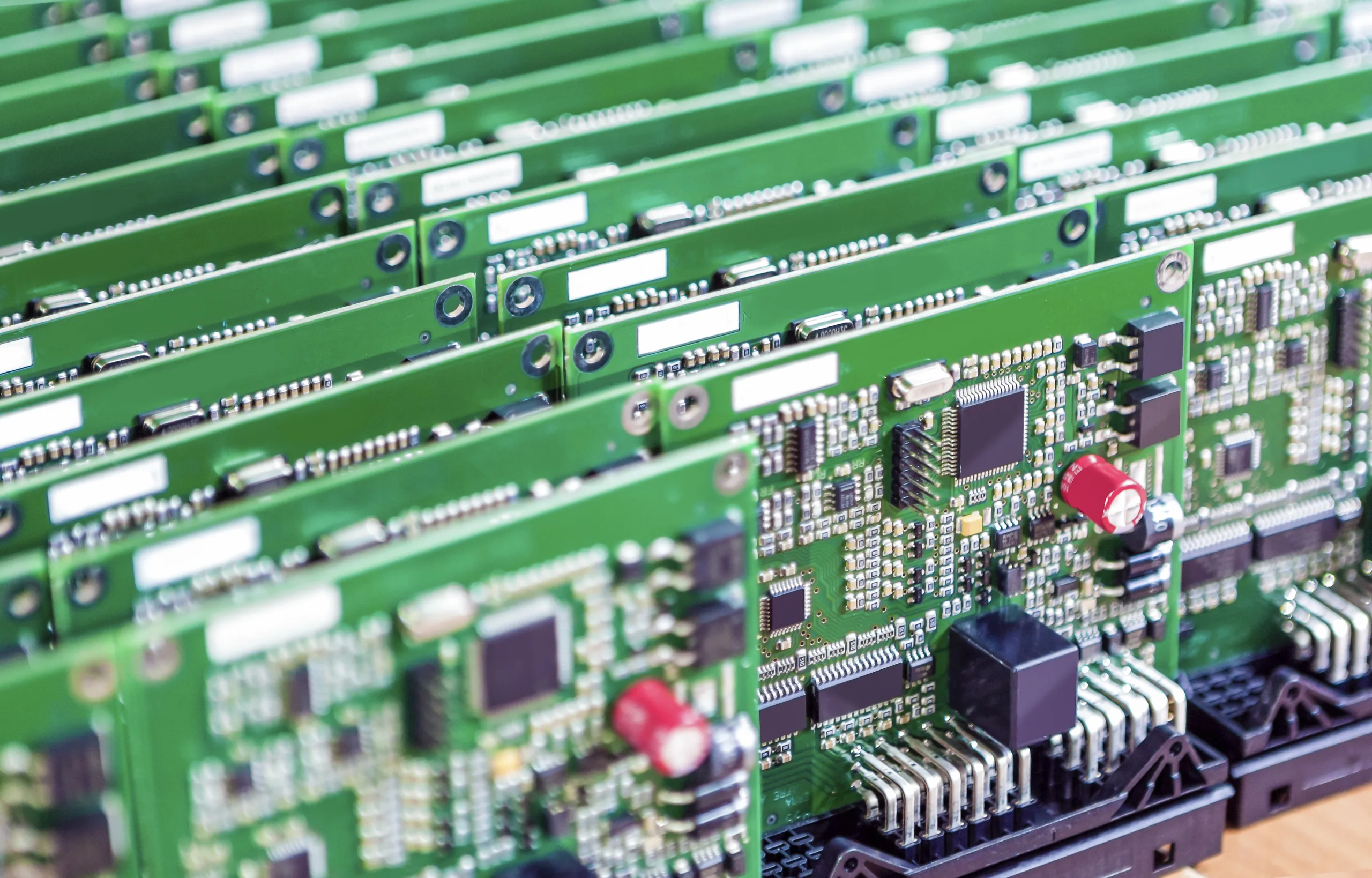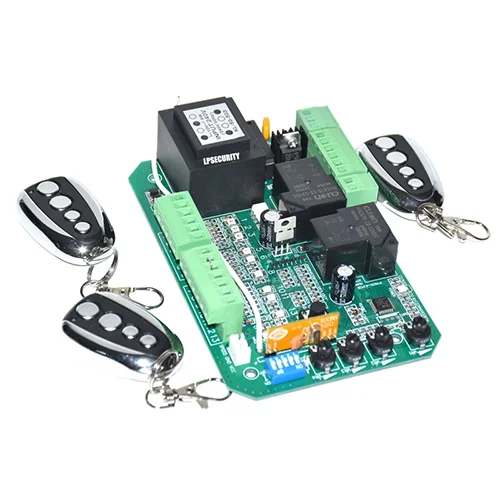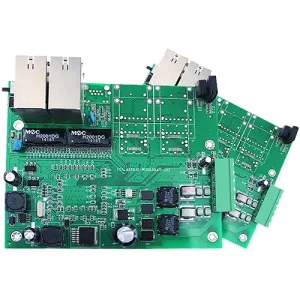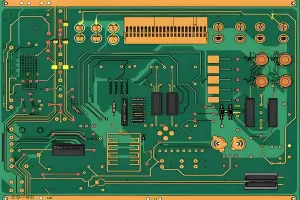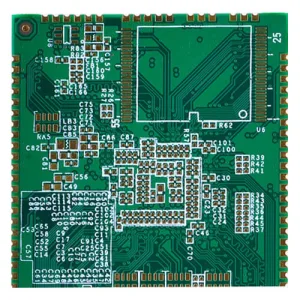Definition and General Use
A driver broadly refers to the drive hardware that drives a certain type of device. In computing, a drive refers to a disk drive. A storage area formatted with a file system and assigned a drive letter. The storage area can be a floppy disk, CD, disque dur, or other type of disk. Click the corresponding icon in Windows Explorer or My Computer to view the contents of the drive. In the whole control link, the driver is just in the middle of the main control box –> driver –> motor.

Main Function
Signal Processing and Feedback
The main function is to receive the signal from the main control box, then process the signal and transfer it to the motor and the sensor related to the motor, and feed back the working condition of the motor to the main control box.
Brief Introduction
Understanding Disk Information
If you want to understand the information in the floppy disk and CD, you must insert them into the floppy disk drive and CD drive respectively, so that the computer can identify and process the above data information.
Drive Location and Usage
Both the floppy disk drive and CD-ROM drive are located in the case, only their “mouths” are exposed, ready to “eat” floppy disks and CD-ROMs at any time. As for the hard disk, since it is immovable, it is fixed in the drive, that is to say, the hard disk and the hard disk drive are integrated. Pay attention to the direction when inserting the floppy disk into the floppy disk drive. When inserting the 3.5-inch disk, the shaft should face down and the metal sheet should face forward. When you hear the pop-up button “click” below the drive port, it means the floppy disk is inserted.
Disk Handling and Indicator Lights
When taking out the floppy disk, you should press the eject button first, a part of the floppy disk will automatically eject, and then pull out the floppy disk. Aujourd'hui, fewer and fewer people use 5.2-inch disks, and 5.2-inch floppy disk drives are rarely installed on computers. It is worth noting that there is a small indicator light above or below the floppy disk drive. When the indicator light is on, it means that the computer is reading or writing the floppy disk in this drive. The indicator light of the hard disk drive is also located on the front panel of the main chassis, indicating when the light is on, it indicates that the computer is reading or writing to the hard disk.
Drive Naming Convention
When the drive indicator light is on, do not take out the floppy disk in the corresponding drive or shut down the computer, otherwise the disk may be damaged. A computer may have more than one floppy and hard drive, how to distinguish them? We take the approach of naming the drive. The names of the drives are all represented by a single English letter, A and B are used to represent the floppy disk drive, C, D, and E are used to represent the hard disk drive, and the CD-ROM drive is generally represented by the letter H. De cette façon, there is what we often say “Drive A, Drive B, Drive C, and Drive D”. Each computer generally has only one CD-ROM drive, so it is often referred to simply as “CD-ROM drive”.
Fonction de base
In the whole control link, the driver is just in the middle of the main control box –> driver –> motor. Its main function is to receive the signal from the main control box (NC CARD), then process the signal and then transfer it to the motor and the sensor related to the motor, and feed back the working condition of the motor to the main control box.
Type Letter Convention
Disk Types and Naming
- Disk A Type: 5.2-inch floppy disk Volume label: 5.2 floppy disk Icon: Lost
- 3.5-inch floppy disk Volume label: 3.5 floppy disk Icon: See the first row of icons
- Disk B Type: 3.5-inch floppy disk Volume label: 3.5 floppy disk Icon: see the first row of icons
- C disk-Z disk Type: If there are 5 hard disks, they are CDEFG, optical drive is H, and removable disk is I-Z
Entreprise d’assemblage de PCB
We support driver through-hole PCB assembly business. UGPCB est une usine de services PCBA professionnelle à guichet unique, bienvenue pour passer une commande.
 LOGO UGPCB
LOGO UGPCB